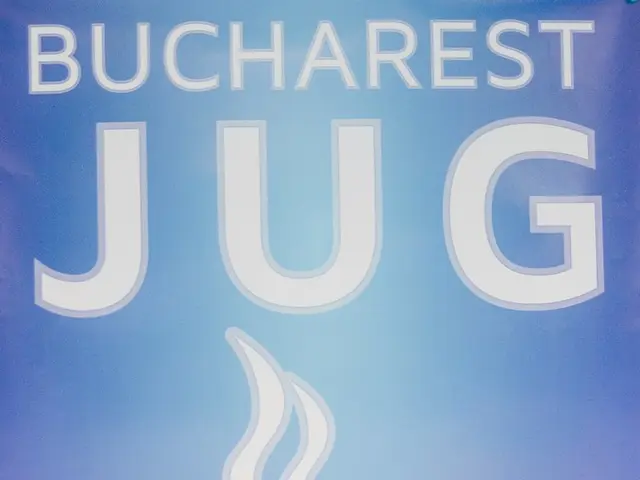Strategies for Safeguarding Your Personal Data During Online Gaming
In the digital age, safeguarding personal privacy is essential, especially when gaming online. Here are seven effective methods to help you maintain your privacy while enjoying your favourite games.
1. **Use separate usernames**: Avoid using real names or personal identifiers for your gaming accounts. This helps prevent linking your gaming identity to your real-world identity.
2. **Create dedicated email addresses**: Use separate email addresses specifically for gaming accounts. This helps isolate gaming activity and reduces the risk of exposing your primary or work email to potential leaks or spam.
3. **Embrace privacy-focused search engines**: When researching gaming topics or downloading related software, opt for privacy-focused search engines like DuckDuckGo. These search engines do not track your searches or sell data, reducing your digital footprint.
4. **Be cautious about clicking on external links**: Be wary of links received through in-game chats or forums. These links can lead to phishing sites or malware. Only follow links from trusted sources verified outside the game.
5. **Limit oversharing on public forums**: Be cautious about disclosing personal information like your home location, full name, or other identifying details in public forums or chats.
6. **Secure your accounts with strong, unique passwords and two-factor authentication (2FA)**: Use strong, unique passwords for each gaming account and enable 2FA to prevent unauthorized access.
7. **Clear your browser and gaming device history**: Regularly clear your browser and gaming device history, cookies, and cached data after sessions, especially on shared or public devices, to limit data persistence that could be exploited.
By implementing these methods, you mitigate risks related to identity exposure, phishing, hacking, and social engineering attacks common in online gaming environments.
Additional advice includes trusting your instincts if conversations feel manipulative, choosing gaming platforms with clear safety policies, and logging out after sessions on shared devices. Using variations or throwaway usernames for different platforms is also recommended, especially for those tied to sensitive data.
A password manager can help generate unique, strong passwords for each account and store them securely. Be aware that seemingly harmless details, like your timezone, could potentially be used to piece together personal information.
Using a separate, dedicated gaming-only email can help keep spam out of your main inbox, track phishing attempts, and reduce the risk of identity leaks. Clicking on random links, especially shortened URLs, fake log-in screens, or "giveaway" or "promo" links sent via DM, can potentially compromise your gaming account. Regularly checking your account settings for any suspicious activity can help you catch and address any potential privacy issues early.
By following these guidelines, you can enjoy your gaming experience while maintaining your personal privacy.
- In the realm of sustainable-living, consider adopting privacy-focused search engines when researching gaming topics or software downloads, such as DuckDuckGo.
- To prevent linking your gaming identity to your real-world identity, use separate usernames for your various accounts, both in gaming and possibly your home-and-garden smart device setup.
- In addition to safeguarding your personal privacy while gaming, ensure your tech-savvy lifestyle extends to maintaining a secure home network and using technology that supports a greener, more energy-efficient lifestyle.